Support
Title Widgets
文本是您与用户沟通和传递网站信息的方式。您可以向网站添加文本小部件来显示基本内容(请参阅文本编辑器),还可以添加大标题或小标题小部件。标题以 H1-H6 标签的形式输出,有利于 SEO。
By using these different widgets, you can easily control the look of your site through configuring Site Theme.
To add title widgets:
- In the left panel, click Widgets.
- Click and drag the Large Title widget or Small Title widget into your site.
To learn more about adding widgets to your site, see Add Widgets.
Titles vs Text
The most common question is which widgets should you use for your site? The answer depends on exactly what text you are creating.
- To create a headline or slogan that needs to stand out, use a Title widget. Title widgets can be assigned special styles in the Site Theme section so you can use them to really draw attention to certain parts of your site. You can have 6 assigned styles for titles. Keeping track of these will help you create your site faster by allowing you to make changes globally with the click of a button.
- To create a block of text, use a Text widget.
The Text widget has normal spacing and is suited to the normal text.
Titles have larger spacing. Use titles to draw attention to a part of your site.
Large and Small Titles
The large and small title widgets are essentially the same widget, but with different default settings.
- A large title widget inserts text with H1 styles applied by default.
- A small title widget inserts text with H3 styles applied by default.
Text Options
Each text widget (text or title) comes with two adjustable options. One set can be adjusted inline while the other one opens a popup menu with additional options.
Inline Options
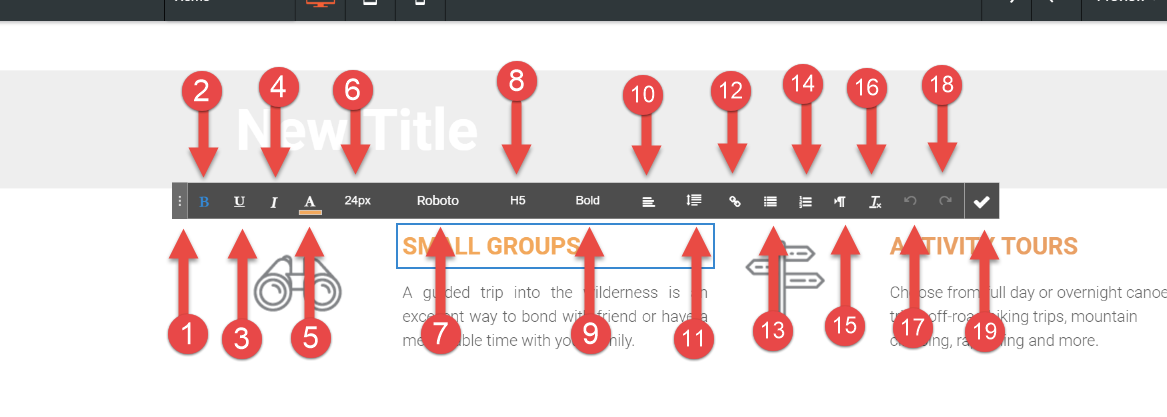

Customer Support Hours
Mon - Fri, 9 am to 9 pm (CT)
Sat, 9 am to 6 pm (CT)
(Chat Unavailable on Saturdays)
iClassPro offices will be closed in observance of the following holidays:
New Year's 2024 (Jan 1, 2024), Good Friday (March 29, 2024), Memorial Day (May 27, 2024), Independence Day (Jul 4, 2024) Labor Day (Sep 2, 2024), Thanksgiving (Nov 28 - 29, 2024), Christmas (Dec 24 - 25, 2024)
Visit the Customer Support Page







