Support
Access Site Stats and Analytics
Site stats show detailed analytics about how many visitors your site gets, where they are coming from, and which pages they have visited. Analyzing this customer information can help you make more informed decisions to improve your site and your business.
Note
Enabling tracking cookies adds a tracking code to the page source.
We record and display full statistics for your site, per device, so you can view exactly what users are doing on desktop, tablet, and mobile. To view all of your stats, from the dashboard, click Stats.
If you are not seeing any statistics, likely a user has not yet visited the site. If you are using a mobile-only site, ensure the redirect is installed and is redirecting users to the correct site.
Note
统计数据需要 24 小时才能更新。
Stats Selection
At the top of the page, type the site name in the field, and select a time period you would like to see stats for.
Stats Tabs Summary
The various stats fields in the stats dialog display different information about the site.
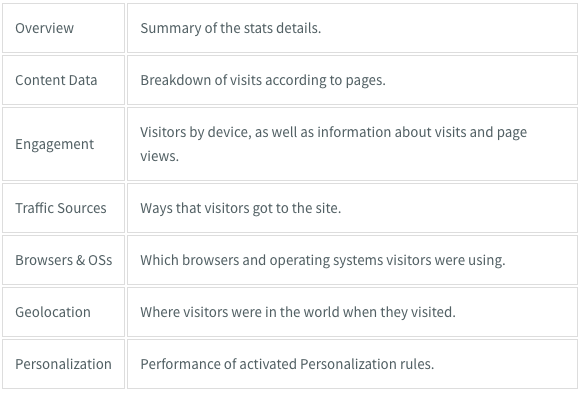
Overview
In the left panel, click Overview to see key information such as user interaction and total visits to your site. This allows you to ensure your site is healthy and active.
To print the overview stats, on the right side, click Print. To save as a PDF, select Save as PDF from the Destination drop-down in the Print dialog.
Note
Only overview stats can be downloaded as a PDF.
Content Data
In the left panel, click Content Data to see the pages that are visited the most. Based on your site's layout, this provides information about what your visitors are searching for. If they visit a page more often than another, you may consider making that page more engaging or informative.
Engagement
In the left panel, click Engagement to see a deep view of the exact actions your users take. You can see when and how many times users have called you, or find out which coupon is being used the most. This information allows you to further optimize your site so visitors take advantage of your business features more often and effectively.
流量来源
In the left panel, click Traffic Sources to see information about how visitors are accessing your site. Do most visitors type in your address directly? Or do they find you by search? This can affect how you run your marketing and site in many ways. For example, if search traffic is low, try targeting new or more relevant keywords.
在访客来源列中,首先会列出来源,后面跟着一个斜杠,然后是来源类型。例如,如果您看到 www.yourdomain.com/internal,则来源为 www.yourdomain.com,类型为内部。
Types of sources:
- Direct. When someone types in your site URL to access your site directly.
- Internal. Any traffic that comes from your site's internal pages.
- Search. When a visitor clicks a link from a search engine to access your site.
- Referral. When a visitor clicks a link from another site to access your site.
- Unknown. The source does not indicate what type they are.
Browsers & OSs
In the left panel, click Browsers & OSs to see what type of browser and operating system your site visitors are using.
地理位置
In the left panel, click Geolocation to see the Country, State, and City your visitors are located in when they visit your site. The more you know about your visitors, the more you can provide relevant and engaging information when they visit your site.
Advanced Event Statistics
We track multiple events. The following events display in your analytics dashboard:
- Click-to-Call
- Click-to-Email
- Click-to-SMS
- Mobile Map
- Coupon Clicks
- OpenTable reservations
- Form submissions
When adding a Google Analytics ID to a site, these events are automatically tracked in your Google Analytics account as well.
inSites
在左侧面板中,单击 inSite 可查看您创建的活跃个性化规则的效果。了解哪些个性化规则参与度最高以及哪些设备参与度最高。
To learn more about how to create Personalization rules, see Personalization Rules.
Manage Stats Digest
To manage how frequently your stats emails are sent, click the Send Stats Email icon* at the top of the page. Select your frequency, and optionally, send a stats email immediately.
To stop receiving stats emails, unsubscribe within the email itself, or change the email frequency to Do not send me stat emails.
*Email stats icon:

Customer Support Hours
Mon - Fri, 9 am to 9 pm (CT)
Sat, 9 am to 6 pm (CT)
(Chat Unavailable on Saturdays)
iClassPro offices will be closed in observance of the following holidays:
New Year's 2024 (Jan 1, 2024), Good Friday (March 29, 2024), Memorial Day (May 27, 2024), Independence Day (Jul 4, 2024) Labor Day (Sep 2, 2024), Thanksgiving (Nov 28 - 29, 2024), Christmas (Dec 24 - 25, 2024)
Visit the Customer Support Page







